Work Easily with Contacts
Store your contact data here, work with them in other apps, use extensions & automation to save your time, and enjoy your new daily workflow

Your contact’s profile is right here for you,
in
custom fields, notes, tags, etc.
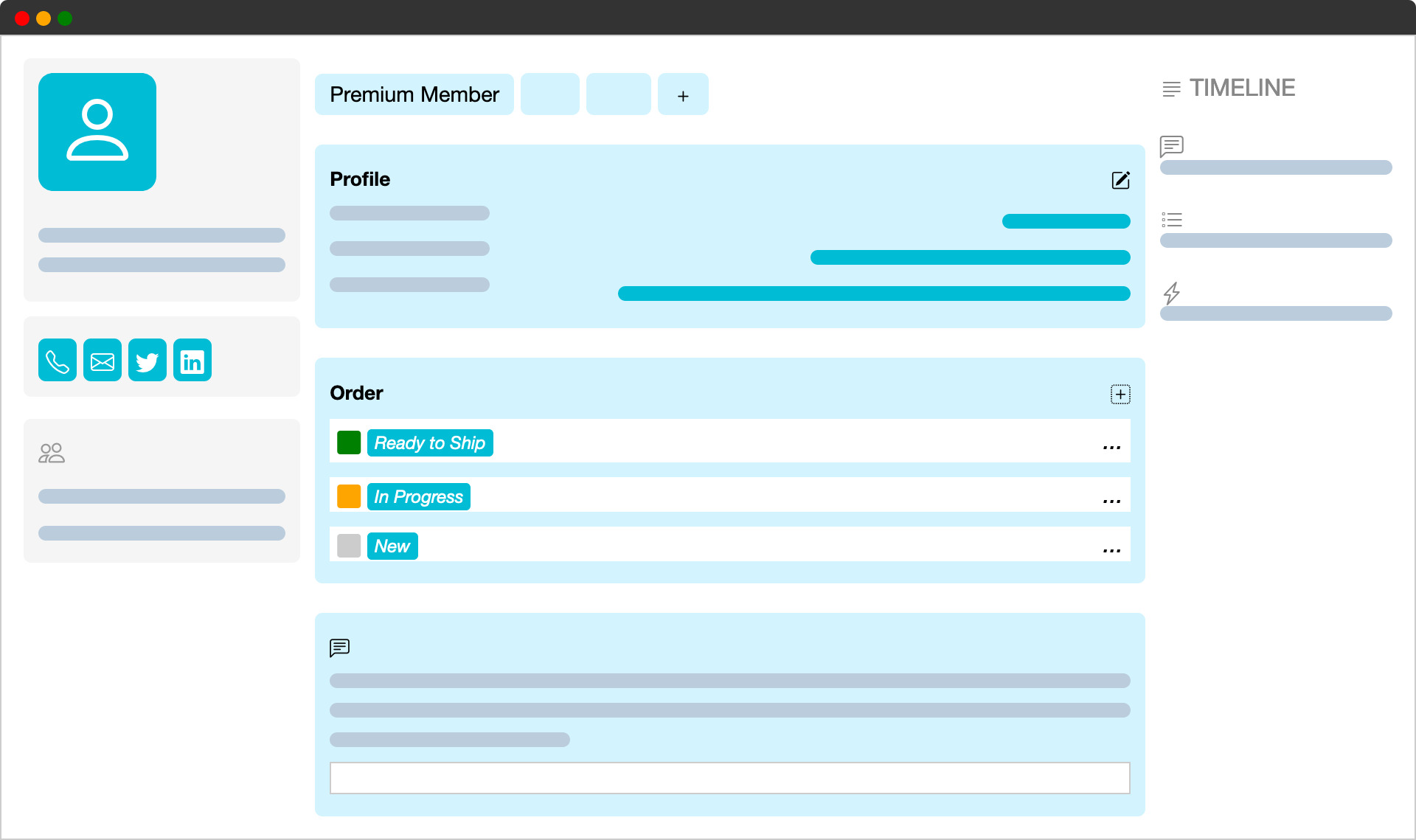
Custom Fields
Create custom fields & forms to keep any data you want. From interests to member profiles, explore it yourself
Tags
You can use tags to segment your contacts or memorize their traits with tags
Notes
Add a note as a follow-up or reminder, or get your phone calls logged
Group Messages
Send/schedule group messages. You can keep messages personal with mail merge and track message opens
Web Forms
Need a contact form? Want to do a survey? We help you create mobile friendly web forms in minutes, your can even create embedded/popup forms
Tasks
A simple kanban board for your tasks or todo list. Create tasks or checklists for yourself and someone else, or even your contacts
FILE STORAGE
Keep images, documents of or for a contact, and find them immediately
Timeline
Your interactions with a contact is tracked, so you always have the context
Google Contacts
Seamless integration with Google Contacts
Integration with emails
Sync your emails and build a conversation history with your contact
Work with Contacts without Leaving a Trello Board
Power up Trello with contacts, messages & automation
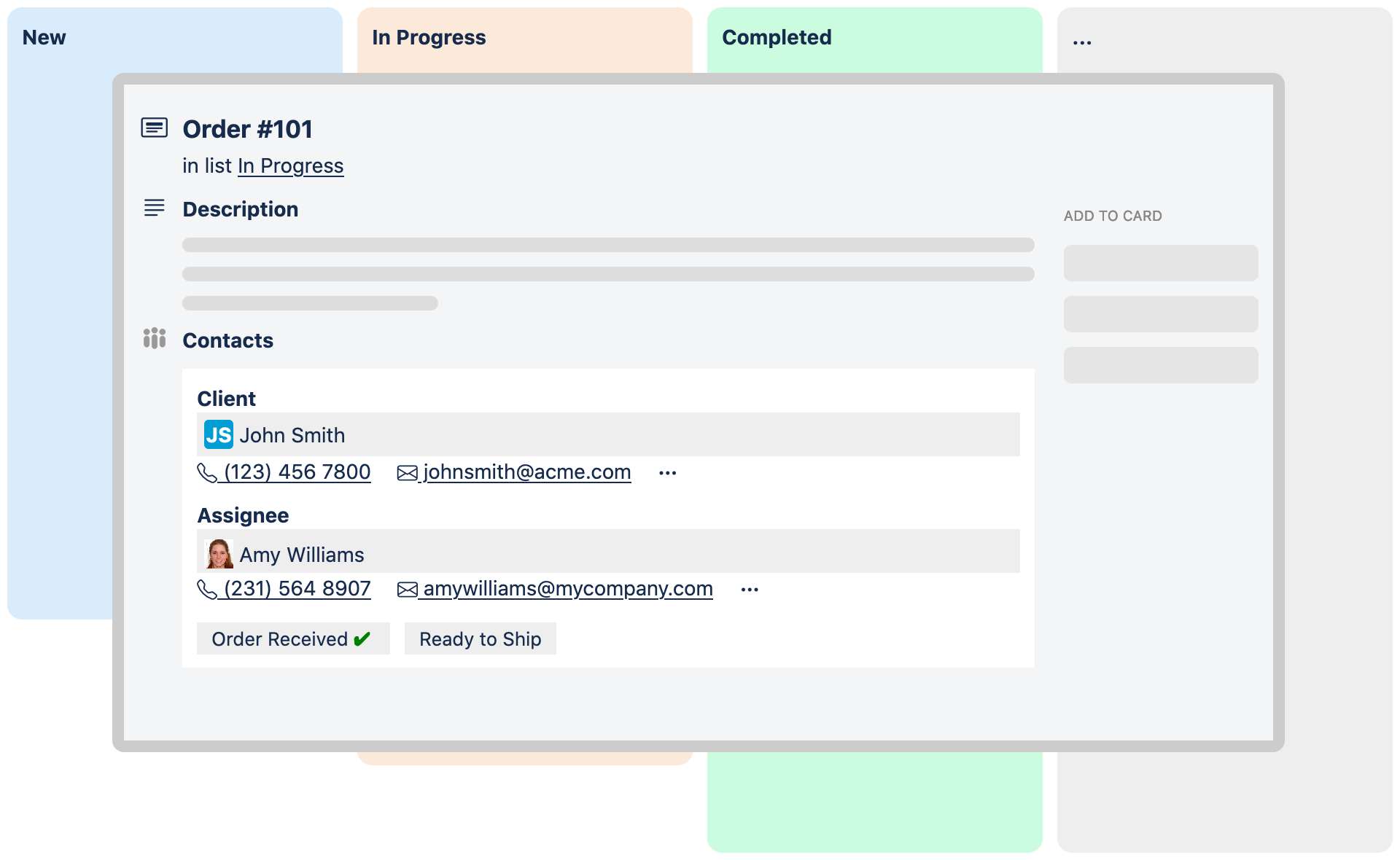
Using Trello for your sales pipeline or workflow?
Explore our Trello Power-UpAdd Contacts to Your Asana Tasks
Work with your contacts, clients, stakeholders, etc inside Asana
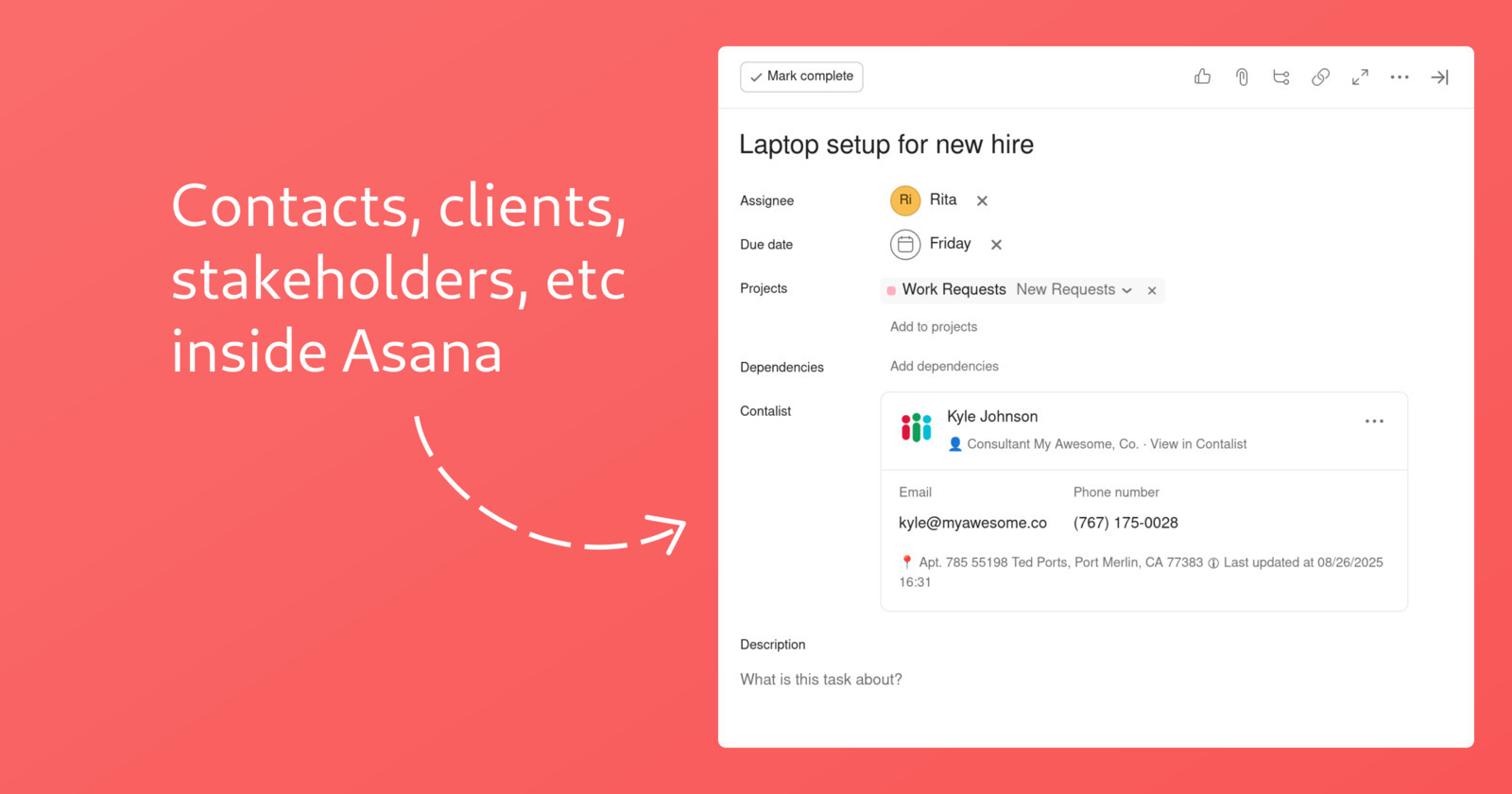
See, a business card inside task
Get started with our Asana appImprove your daily workflow with integrations

And bring even more apps together with Zapier


Pricing
Get started with one month free trial. No credit card required.
Business
START WITH$ 10 /mo
Unlimited contacts
Unlimited file storage
Unlimited mails per day
Unlimited Trello boards
Customization
FAQ
If you have any other questions, contact us.
Why can't I import my contacts from Google?
For now to import your Google contacts, you need to sign up by clicking the 'Signed in with Google' button, so we know you're a Google/GSuite user. If you have signed up with email and password, you can't link your Google account or do the import. Please contact support to fix this.
Why does it ask me to set the API key again when using the Trello PowerUp?
Your API key is stored locally by the browser, so when you are trying to access the PowerUp from another browser (or even device), you will need to tell the new browser the API key to identify yourself.
Is the Trello PowerUp free to use?
You can use it freely on one board if you don't exceed other usage quotas. Also you may need to upgrade to a paid plan if you are a heavy user of automation, messages, etc.
Can I create a new form to replace the new contact form?
Yes. You can create a custom contact form with whatever fields you need, and we will show it to you when creating/edit a contact. You can create the contact form at the custom forms page.
What kind of customization do you do?
From tiny usability improvement to industry specific features. For example, a client might need some functionalities that are specific to his/her daily work, for example a car dealer might want an easier way to access pictures of cars. If you need such a feature, don’t hesitate contact us. We are a Saas service, but we are more than glad to build customization to make our client's life easier.
What if I need a feature but Contalist doesn’t have?
Just drop a mail to us, we will evaluate as soon as possible, and let you know if we can make it happen in our next iteration.