 Contalist for Trello
Connect Trello with Contalist
Contalist for Trello
Connect Trello with Contalist
When you were adding our PowerUp, you should have been asked to connect your Trello account with Contalist. If you have done it, you can close this page. Continue if you haven't.
Before you start, our app needs to know who you are and create an account for you if you don't have one.
Click the Contalist board button, then choose Connect Contalist Account from the dropdown menu. You will see a popup like this.
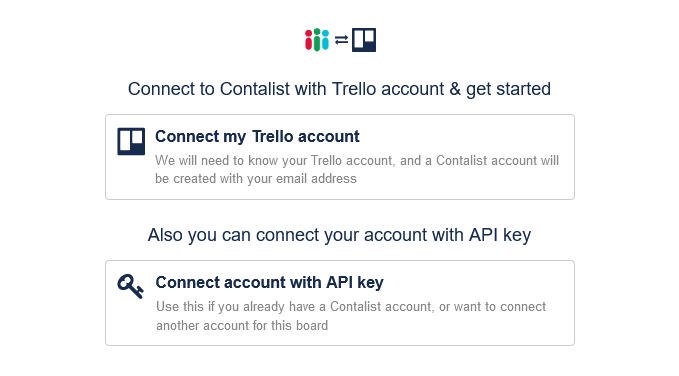
In the popup, click Connect my Trello account button, and you will be asked to authorize our app to access the information on your Trello account. A Contalist account will be created for you (with the same email address of your Trello account) if you haven't created an account before, and it will be connected with your Trello account.
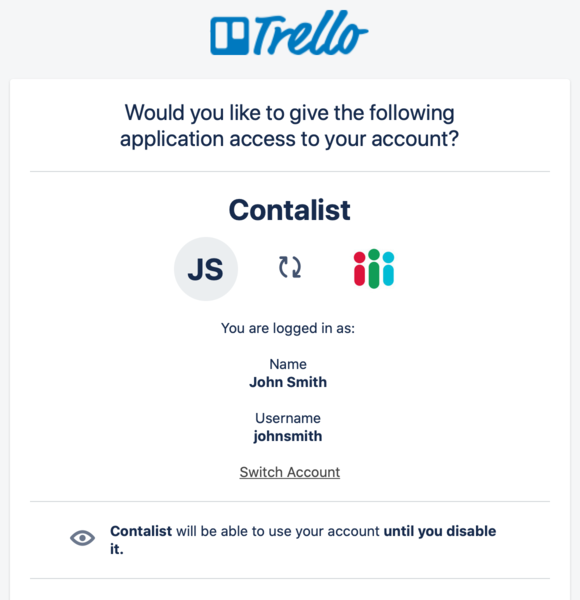
A Contalist account will be created with the email address of your Trello account, so you can use the functionalities provided by Contalist. You can sign into Contalist web app at https://app.contalist.com .
Click Disconnect to disconnect with Contalist. To delete your Contalist account, submit a close account request in your Contalist account page.